I gave in to the urge to upgrade my Ubuntu system, from 10.4 Lucid Lynx to 12.04.1 Precise Pangolin. What follows is a log of the trials and tribulations…
Lucid Lynx: A postmortem
Ubuntu 10.04 Lucid Lynx was one of the best operating systems I have ever used. Maybe the best. It was the time when Ubuntu still used the classic Gnome desktop, when there were no ads in the package manager, and when everything worked practically out of the box as long as you were fine with Gnome, which I was. Actually Gnome 2.x was a pretty impressive and user friendly desktop while at the same time not hogging too many system resources and not making too many bad decisions for you. Lucid was an OS that made me feel warm and fuzzy inside and with it, I was comfortable and productive. I felt like I knew what the system was doing, since as a long time Linux user I was intimately familiar with things like the 2.6 kernel and Gnome. And Ubuntu’s additions mostly made sense. Lucid Lynx was by and large the solid continuation of the Ubuntu that had initially won me over by its out of the box functionality and solidity and feel of common sense, Karmic Koala. Karmic was, for a Linux distribution, almost dazzlingly awesome. It started running in Virtualbox under my Gentoo system, and I found myself preferring it more and more until I wiped my Gentoo and physically installed Ubuntu. Karmic’s install and update tools were awesome and saved me a lot of time especially compared to Gentoo. It was a no brainer kind of operating system that kept all these things away from me in a dependable fashion to let me concentrate on being productive. That’s what made Karmic and Lucid so great – low maintenance, no bullshit, and the best of what GNU/Linux had to offer with a bunch of sensible tweaks.
They will be missed.
Precise Pangolin: We know what’s good for you
The upgrade to 12.04 went smoothly. However, it turned out to be an obstinate, wisecracking son of a bitch that was hard to convince to do what I need. First, Canonical hit me over the head with Unity. It’s their own desktop (aren’t there enough of those in Linux?), and it looks like something you’d expect on a smartphone, not on a work PC. Excuse me, I use my PC to get actual work done, and I know where my shit is, so I need a desktop that stays out of the way, does not advertise its stupid search function as a substitute for buttons and menus, does not make it unnecessarily hard to switch between workspaces (no taskbar? no pager? seriously?), does not use my graphics hardware to play funny 3D effects, and does not generally clog up my system. And I don’t need every random application to abuse my harddisk to create databases about anything that some programmer deems interesting. No thanks. Much less do I need a dæmon that keeps a protocol about all my activities (aptly named zeitgeist). What is this obsession with turning a work PC into a permanently social-cloud-enabled smartphone (that’s why it’s called Unity, after all)? What happened to productivity? I don’t even *have* a smartphone and don’t want one, and I don’t want all this twitter and contacts and being tagged in someone’s photo personal-information-managing shit either. I want a platform to do my work on, you know, something where I can run Blender, Radiant, Gimp, and all that stuff while the updating and upgrading business is hopefully done automatically.
So I installed Gnome, which these days goes by the moniker of Gnome Shell. Out of the kettle, into the frying pan… another would-be tablet UI with fancy effects, if not quite as “modern” as Unity. Luckily it provides a fallback mode called Gnome Classic. I wonder for how long. Unfortunately the nice Gnome configuration tools from previous Ubuntu distros are gone.
The upgrade reversed everything I had done to tweak the system to my needs. It re-installed Pulseaudio, which I had removed because I like OSS4 better. It nixed my custom theme. It really insisted to use the Noveau driver for my graphics card, and almost wouldn’t let me shut down the X server at all in order to install my Nvidia driver. Excuse me, a Linux system where it’s practically impossible to shut down a certain program? That’s new.
The audio player, Rhythmbox, started abusing my harddisk in order to index any and all sound files that I have (a lot because I make games), not just .ogg or .mp3 files, no! Every last bit of every audio file anywhere. I don’t doubt that this functionality is useful to some, but why is it enabled by default? And why is it so hard to kill? And while I’m at it, why does it have ads in it?
Speaking of ads, the “Ubuntu software center” (an app store by any other name) now displays banner ads and tries to sell you Linux Magazine. Somehow we went from the idea that GNU/Linux is free to the idea that banner ads are normal and if something is free, that’s no longer normal, but it’s now advertised as being free! Wow. Let that sink in for a moment.
The upgrade also disabled my third-party repositories because, you guessed it, they aren’t good for me and I need to be protected from myself.
While I tried to fix all this, I got pissed enough to try KDE instead.
KDE: We, too, know what’s good for you
KDE 4.8 is an awesome desktop. It is a common sense mixture of Gnome Shell and Windows. It keeps everything that was good about Windows, such as the task bar and start menu, and refines it. It also adds integrated applets (some very nice ones), an Exposé – like window / workspace switcher (overwiew mode) that’s much better than Gnome Shell’s, configurable mouse gestures and shortcuts and a highly integrated set of applications (some very good ones) with a lot of great functionality. It has fast Webkit based browsers, a great file manager, a good mail client and a network of services for every imaginable task. It also manages to look and feel very light and modern on top of that.
Unfortunately it is a giant memory and CPU hog. The worst offenders in the process list are something called Nepomuk and a process called Virtuoso which will boldly go ahead and claim 90% of my CPU as well as gobs of memory. At the same time, my harddisk seems to be shredded to bits. Yes, all the time.
Er, what?
It turns out NEPOMUK is a giant research project sponsored by the EU and a number of businesses, and KDE is its main playground. It calls itself a semantic desktop project. What it actually is, is a fancy desktop search and data mining application. It collects a metadata cache (database) about all your personal files, meaning it builds up a network of relations between files and other things such as contacts, e-mails, photos and so forth. And when you utter a search term such as “design”, it comes up with anything and everything related to that.
While that sounds potentially useful for people who collect large amounts of videos, documentation and so on, it also raises severe privacy concerns. You basically have to take two or three people’s word for it that your data doesn’t land on the server of some company or research lab (or other institutions that might be interested in data mining). You have no way to control what actually is in the database. Right now it’s a black box that a few people tell you is the future, that is sponsored from the outside, that creates an index of all your data and all its interrelations and attributes and stores it.
Sounds potentially fishy if you ask me. Just potentially. You can actually switch it off, mostly, but the KDE devs have already said that according to them, this is the future and soon KDE won’t function properly without Nepomuk and friends.
Speaking in more practical terms, Ubuntu’s KDE has this stuff enabled by default, and it eats your CPU, RAM and hard disk. And KDE’s built-in compositing also eats your GPU. Finally, almost all of the programs I use productively depend on the GTK GUI toolkit (also used by Gnome), while none depend on the Qt toolkit that powers KDE.
In the end, it’s an easy decision. KDE isn’t for me. I went back to Gnome Classic without effects.
The Upshot
While I mostly got it working as I want to now, it’s not as good as Lucid and caused a lot of frustration. What is the problem with having something that works, and sticking to it? I can only wonder. I also wonder how long it will be possible to run Gnome 3 in “classic” mode like I’m doing now. Guess I need to look into alternatives.
I’m seriously tempted to install Gentoo on my spare partition again. It is way more maintenance, but perhaps freedom just comes at that price.
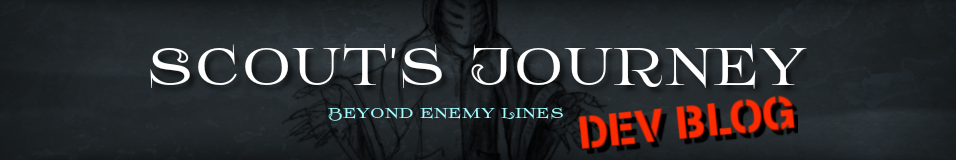
August 31st, 2012 at 7:45 am
I was thinking for a while now, several months actually, to switch to Ubuntu. From Windows. I’ve been testing, asking around, testing again and asking again. I was looking forward to installing it until I read this post. I’ll wait a bit more then.
Maybe you could share more Ubuntu thoughts on this blog in the future.
August 31st, 2012 at 10:24 am
Actually the main problem with Ubuntu 12.04 is the GUI and the stuff that’s directly done by Canonical. Underneath that, it is still Linux and can be changed.
I’ve been looking at Linux Mint which is based on Ubuntu but tries to avoid a couple of the things that some see as pitfalls. Linux Mint 13 (Maya) is running happily in a VM here (with the Mate UI, which is a fork of classic Gnome) and it looks like a green version of “good Ubuntu” despite being based in the same 12.04… if I were looking to install from scratch right now, I’d use that. Give it a try in Virtualbox or check out their LiveCD.
September 3rd, 2012 at 10:13 am
You should still switch. Anything is better than windoze. Try Mint Linux if you to keep some level of familiarity in your GUI.
August 31st, 2012 at 11:11 am
I’ve heard about Mint, too. I might give it a try. Indeed, what bothers me is the new Ubuntu GUI, and the lack of taskbar and desktop icons.
August 31st, 2012 at 1:14 pm
I’ve found I also prefer a simple taskbar/pager to the “shell” type things. I also prefer an oldfashioned application menu. I don’t see how Gnome Shell and Unity actually add any functionality. It eludes me. Anyway you can get those things by either installing gnome-shell in Ubuntu and using its “classic gnome” mode, or by using Mint with the Mate desktop. I haven’t tried Mint Cinnamon (it’s a gnome shell mod).
August 31st, 2012 at 1:51 pm
I got both Ubuntu and Linux Mint (both Mate and Cinnamon) on 2 USB sticks, waiting for live testing.
Thanks for your thoughts.
September 3rd, 2012 at 8:25 am
Ubuntu 10.04 is an LTS and still supported for another 3 years. Anyone switching to Ubuntu from Windows still has the option of this version rather than the troublesome 12.04 release. I too opted for the Gnome Classic in 12.04 on my laptop, but kept my main gaming machine firmly on 10.04 – which is where it will stay for as long as possible!
September 3rd, 2012 at 10:15 am
As far as I know, 10.04 LTS is only supported until 2013.
They introduced the 5 year support period for desktop systems with 12.04 LTS only if I’m not mistaken.
September 3rd, 2012 at 10:19 am
You are actually correct. Desktop support ends next April, and server support is until 2015. I’ll happily upgrade my PC to 12.04 when the time comes, but they can keep the Unity desktop. Gnome Classic all the way for me.
September 3rd, 2012 at 11:07 am
I think it’s unfortunate to lose a potential Linux user due to this and similar blog posts. Ubuntu 12.04 is very simple to use and extremely stable. My 13 year old daughter backed up her documents and clean installed it herself on her laptop. After her installation, and about 5 minutes showing her around, she was away. I note that this post is mostly about concerns after upgrading, whereas I’m sure most people will agree that the best advice is usually to clean install (this applies to Windows, Mac and Linux). Given that the LTS release cycle is 2 years, this really isn’t too much to ask. Chip, please give it another go – you might be pleasantly surprised.
Unity is simple to use and very solid in 12.04. I can’t quite figure out why so many people have such a vocal problem with it. I’m starting to believe that it’s the change that’s the issue and not the system itself. Change is the only constant, particularly in technology and as Linux users perhaps we should be more accepting of it.
On some of the detail:
You say ‘I use my PC to get actual work done’ – of course you can still get your work done just launch the programs you use and get working instead of worrying about the new interface.
You mention that it’s ‘unnecessarily hard to switch between workspaces’ – click on the big ‘Workspace switcher’ icon on the left it’s easy.
Don’t want the 3D effects – just log out and select Unity 2D.
‘I don’t want all this twitter and contacts and being tagged in someone’s photo personal-information-managing shit’ – don’t connect your Ubuntu desktop to any of this then. Also, you might think about running your own blog on your own hosting platform so I don’t have to have an account on one of these in order to comment.
‘I want a platform to do my work on, you know, something where I can run Blender, Radiant, Gimp, and all that stuff while the updating and upgrading business is hopefully done automatically’ – Install the applications, use them and set Ubuntu to auto-update.
So the upgrade process reset some settings – this is normal with any upgrade.
It disabled your extra repositories – likely because they may not provide Precise packages and only Lucid packages. This is a good idea from the upgraders point of view. Just re-enable whatever is still relevant, no problem.
The Upshot. While I agree that sticking to something that works is a good strategy, the reality is that Ubuntu needs to move with the times and consider mobile displays, laptops, social networking, app store etc. otherwise they’re considered outdated. On a practical note, in Lucid, on a 10 inch laptop with firefox open, I lost screen space to the taskbar, window title bar, menu bar, status bar, tab bar and icons etc. This left me with about 3-4 inches of real space. In Precise, it’s almost full screen. I had problems with wireless networks, proxy settings, out of date software versions (hence the long list of extra repositories), but on Precise this just works and guess what – I can forget about it and get on with my work!
September 3rd, 2012 at 11:26 am
Yeah, this is pretty much the pro-Ubuntu / Unity stance summed up.
Needless to say, I don’t share this opinion, and it is not my job to promote Linux or recruit new users, so I’m going to say what I think. I don’t believe in “bringing Linux to the masses”, and I think it is wrong to shut up about possible issues just because new users might be scared.
Installing from scratch better than upgrading – er, no, this is just not the case. Canonical advertises their upgrade process to users, actually. I’ve been using Linux since 2002, including many years of using Gentoo. No distribution I’ve ever used had any problems upgrading, including Ubuntu. The problems are with bad design decisions by Canonical / app developers, not with upgrading (or change) per se.
I agree with change being necessary and all that, but that doesn’t automatically mean that every change is for the better. Unity for example isn’t better than Gnome 2.32 and it’s not even better than Gnome Shell. I simply don’t see how it’s an improvement.
I accept your opinion, but I don’t share it. And I’m by no means the only person to have these problems with Ubuntu 12.04 / Unity / Gnome Shell.
September 4th, 2012 at 9:41 am
Linux seems to be going through some sort of desktop mid-life crisis currently. KDE started the earliest and is in a better position than both Gnome and Unity because it’s had more time to mature. Gnome Shell I still hold out hope for because it is customisable under the hood (Cinnamon seems to be that start of this kind of thing). I did try and get used to it but after a couple of months I packed it in. Unity however is to be used the way the Ubuntu devs intended and any tweaking you can do now might not be possible in the future because Ubuntu’s way is the right and only way. I didn’t manage to stick it out for even a month with unity.
Currently I’ve been using Xubuntu. The Xfce desktop is looking good these days compared to how everyone else is going. If you haven’t tried it, I would recommend giving it a go, it’s very Gnome 2 like.
September 4th, 2012 at 1:13 pm
Yeah, KDE has come a long way since the troubled version 4, but it seems unwise to me of the devs to focus completely on the entire nepomuk thing in a make-or-break fashion. Nepomuk isn’t mature enough to build your entire project around it. I find this a questionable course.
The desktop crisis seems to stem from a desire to bring Linux to the Windows-using masses. Devs are bending over backwards saying “Look at how cool this is!” in an effort to attract new users. Basically it’s an attempt to outdo Windows, which I think is stupid for various reasons. Windows should not be the yardstick, usability should be. And Gnome Shell isn’t as usable to me as Gnome 2 was. A large problem with this is that desktops are no longer configurable (except KDE and perhaps XFCE). The ability to customize your desktop is a strength, not a weakness.
I agree that it might be worth sticking it out for Gnome Shell, there seem to be quite some extensions for it already and it looks like there is debate at least. Maybe the same thing as with KDE 4.
September 6th, 2012 at 10:56 pm
Hi, I couldn’t agree more. I mostly use Windows 7 and Cygwin (especially when doing Quake level design, editing Videos, gaming..), but I also use different flavours of Linux (especially at work). What I find most strange is that nowadays linux distro are meant to be used with a specific window manager. In the past a window manager was just aa program you would use just like any other. Now the window manager is tied to the OS variant: there is ubuntu, xubuntu, bodhi and what not. Each wm has at least one own distro, which makes no sense.
Most of the new window managers just plain suck. One of the things I like(d) more in Linux than in Windows are the good window managers, in particular enlightenment e17 and xfce. But ubuntu is hell-bent to dumb down the wm to Windows-level with things like kde, gnome and that awful new tablet whatever GUI they introduced.
October 17th, 2012 at 2:29 am
I totally agree with the new 12.04 being the last straw for Ubuntu.
After using Ubu since 6.04 I too was so turned off after upgrading from 10.04
Fresh installed 11 and 12 BTW as I always found it the best approach.
My disgust with devs thinking to force anything down my throat has no words for.If I wanted Windows I would use Windows.
I found 8.04 was the best of breed for that OS and was never matched again.Pulse audio(a windows product)is the biggest piece of shit and the writing on the wall for most of us.
I will never use Ubu again since the devs have become the enemy.
I went back to Debian stable and have been mostly happy ever since.
Hopefully I can stay with an OS who does not pretend to “know whats best for me”
If this should change I will have no problem going back to Slackware.
October 17th, 2012 at 5:59 am
Debian seems like a good option, yeah. Slackware is too bare bones for me, I do like a package manager at least. Or does it have one now?
TBH Gentoo and Arch are also good, but Gentoo requires a lot of RTFM and a fast machine.
March 12th, 2013 at 9:14 am
I strongly recommend Arch. I used to love Gentoo, but I’m increasingly finding that it’s a bit pointless. Compile everything for faster performance! But you’ll need a fast machine anyway so you’ll have good performance either way! For me, Arch has almost all of the benefits but with a much more friendly and useful community. YMMV!