map04 compiled with a new outer box of 16000 x 16000 units (and the correct sky, yeah), ready to start sculpting the terrain using FTE’s csaddon / editor. I’ll update this post as I go along. The size of 4 Quake maps, whee.
Here goes the terrain editing; I’ll explain a bit:
This is how the newly added terrain mesh looks like. It’s not painted yet, so displays the checkerboard pattern. Terrain is added in worldspawn by specifying the section size (1024 in this case) and how many sections you want in the X and Y directions (mins/maxs), 16 x 16 in this case. The Z-fighting appears because the terrain and the bottom of the surrounding box (ie a brush) are both at height 0. This is coincidental in this case, the Z-fighting disappears as soon as the terrain is raised or the brush is lowered. The outer BSP hull is in place to prevent leaks.
Painting the terrain. A terrain can have 4 different textures which are also properly blended. It’s much like using an airbrush. I’m just putting on a default texture to make it easier to see what I’m doing.
Starting to raise it. You can see the Z-fighting goes away. Raising terrain works much like in any other terrain editor, it’s comparable to Crysis’ Sandbox editor. The brush radius can be varied, and there are a few different tools.
Raising it more with a larger brush size. There is some shading going on so the shape of the terrain is clearly visible.
Sculpting a rock ridge at the back of the fortress where a bridge is going to connect. The bridge head is eventually just going to be brushwork jammed into the terrain. By the way, collision on terrain works perfectly, no fears of falling through the map or anything like that. Naturally, this isn’t the final look of the terrain – there would need to be a lot more smoothing and carving to simulate erosion etc. It would also typically be painted with a rock texture (or two), which I didn’t even bother to do here because it was a test run.
This is me making holes where the central tower intersects the terrain, so I can continue building with brushes through and underneath the terrain and have no mesh blocking the way. Making holes is simply removing sections. Remember you can always use BSP to patch up any parts of holes you don’t want. (You can see the terrain mesh as bright strips on both sides, which I subsequently also removed.)
After the hole operation – the terrain outside the fortress is completely intact.
Result of about 90 minutes of doodling. The hard edges of the water brush exist simply because it’s too small, and I never bothered to resize it so far. This is not the final version – you can just delete the terrain files and start over. You don’t even need to recompile the map for this.
The terrain editor is, to my knowledge, actually done in CSQC. This is FTE of course. There’s more that can be done with it, such as simply placing mapmodels on the terrain (rocks and vegetation come to mind, but I have also used this to place a bunch of helicopters). It can also do water.
Textures blend very nicely, as you can see in this older terrain experiment. You can actually do quite some details because the mesh resolution is reasonably high. And you can always just jam brushwork into it if you want to do anything special.
Imagine doing the same thing with brushes. It would be horrible especially in an area of this scale. This is just so much better and so much less pain. Major kudos to Spike.
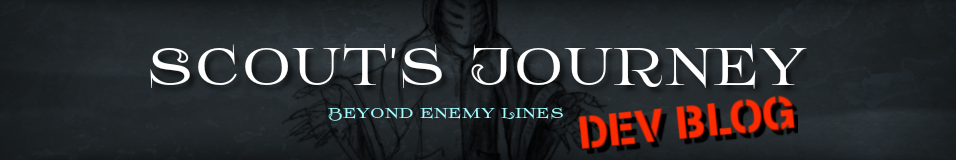










August 19th, 2012 at 12:30 am
Enjoying all the progress shots. 🙂
Little comment on the blog layout, I think you should make the background a bit darker, more of a middle gray, since Quake screenshots tend to be fairly dark they’ll pop out more that way.
August 19th, 2012 at 2:55 pm
I’d have to change the theme. I’ll think about it.